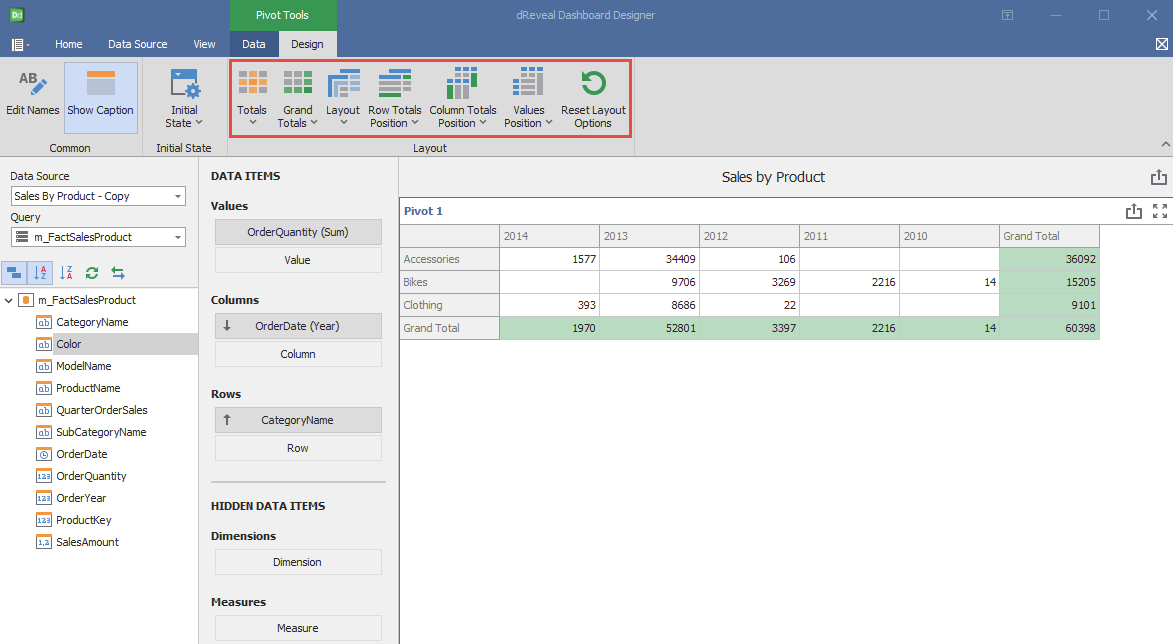Pivot Chart
Dashboard Designer provides users with the ability to create detailed reports, allowing you to generate Pivot-type charts that offer a deep and dynamic view of your data. This enables you to analyze and visualize trends intuitively.
Steps to Create a Pivot Chart:
- Open Dashboard Designer.
- Create a new report or open an existing one.
- Click on the "Pivot" icon.
- Drag and drop the columns from the main view to the section DATA ITEMS.
- Apply the desired format to the number column.
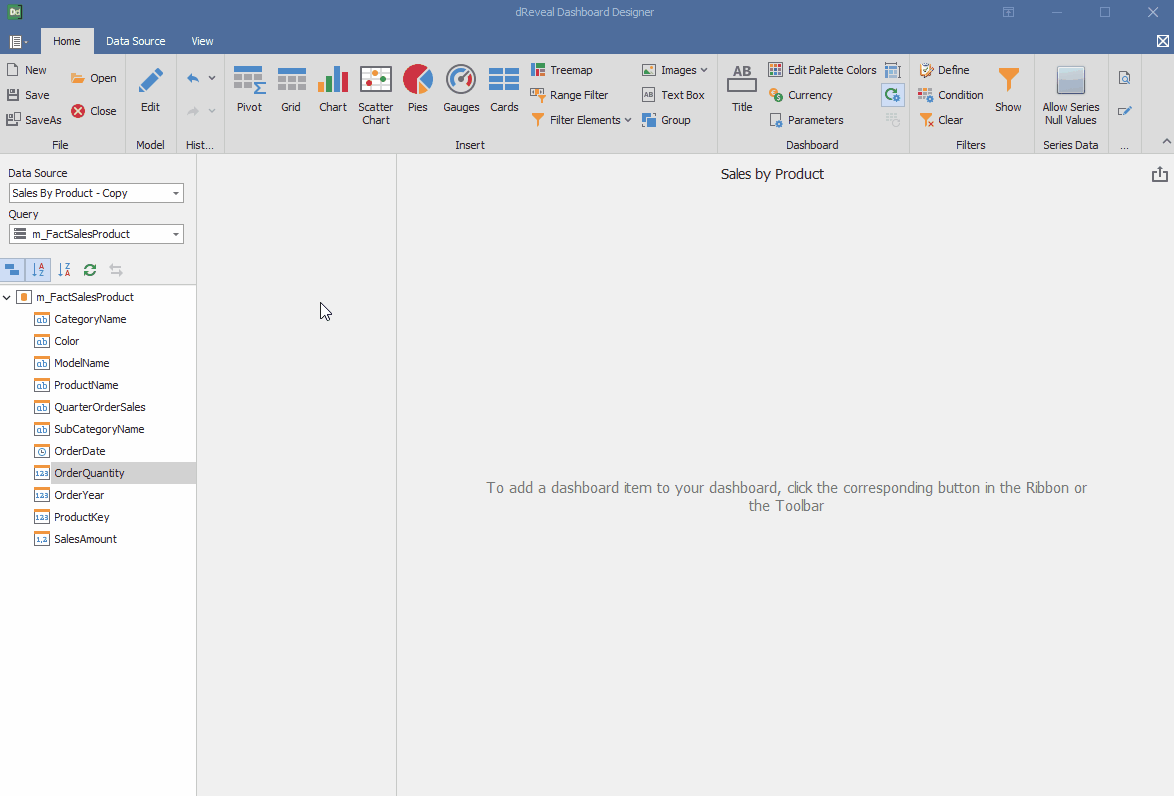
Dashboard Designer also provides various options to customize the 'Pivot Chart' based on the data type displayed in each column. Below is a general overview of the different options you can apply to your Pivot Chart.
Column of type String:
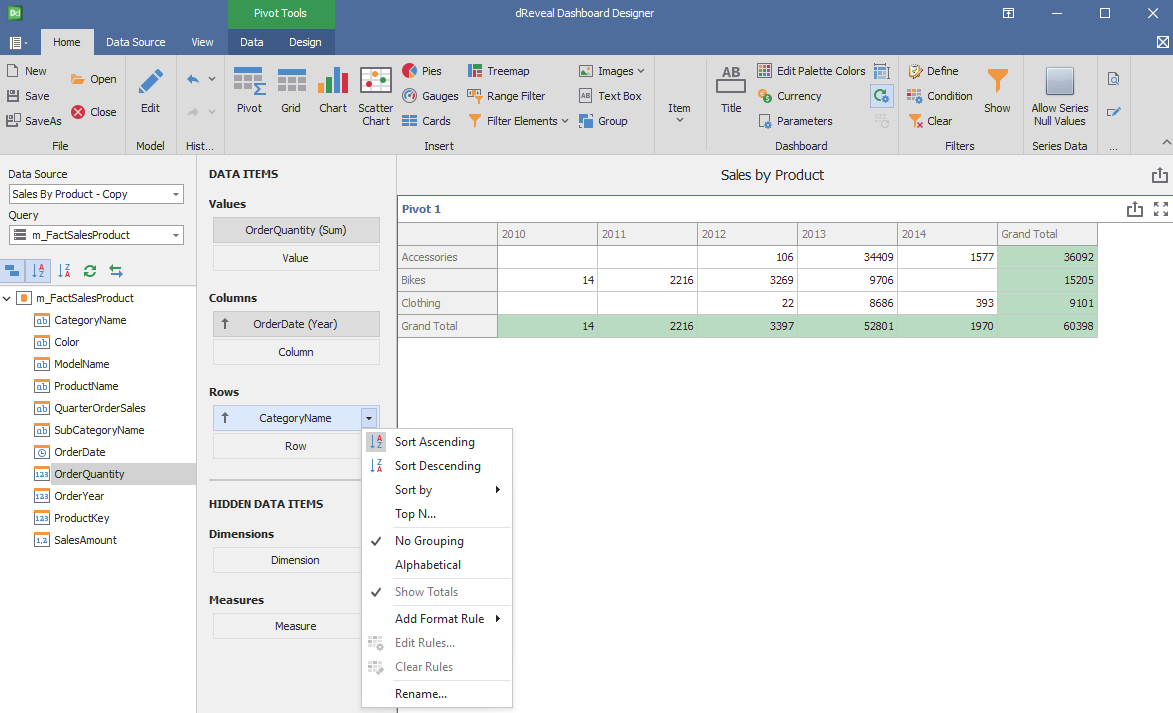
Column of type Date:
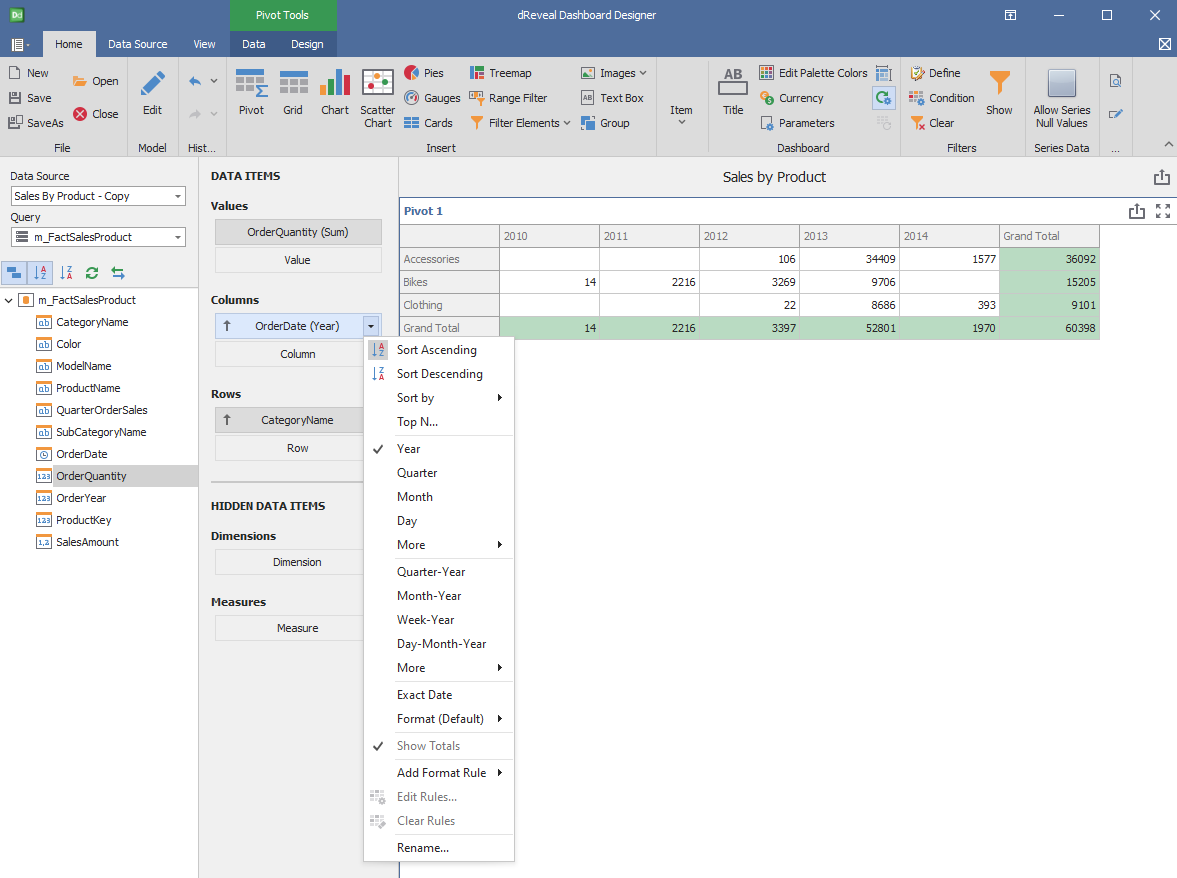
Column of type Numeric:
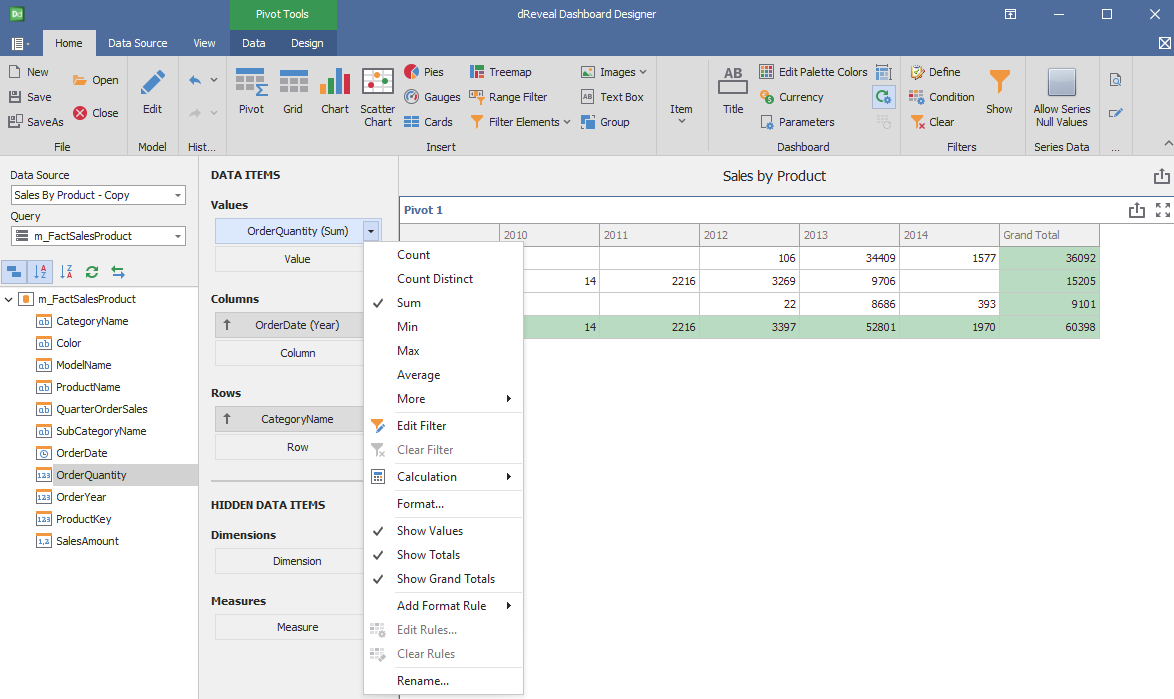
Design
'Pivot Chart' has a variety of options in the 'Design' tab to customize your chart. Next, we will show you the different options you can apply to your Pivot chart.
Common
| Options | Description |
|---|---|
| Edit Names | Edit the name of the chart. |
| Show Caption | Show the dashboard item's caption. |
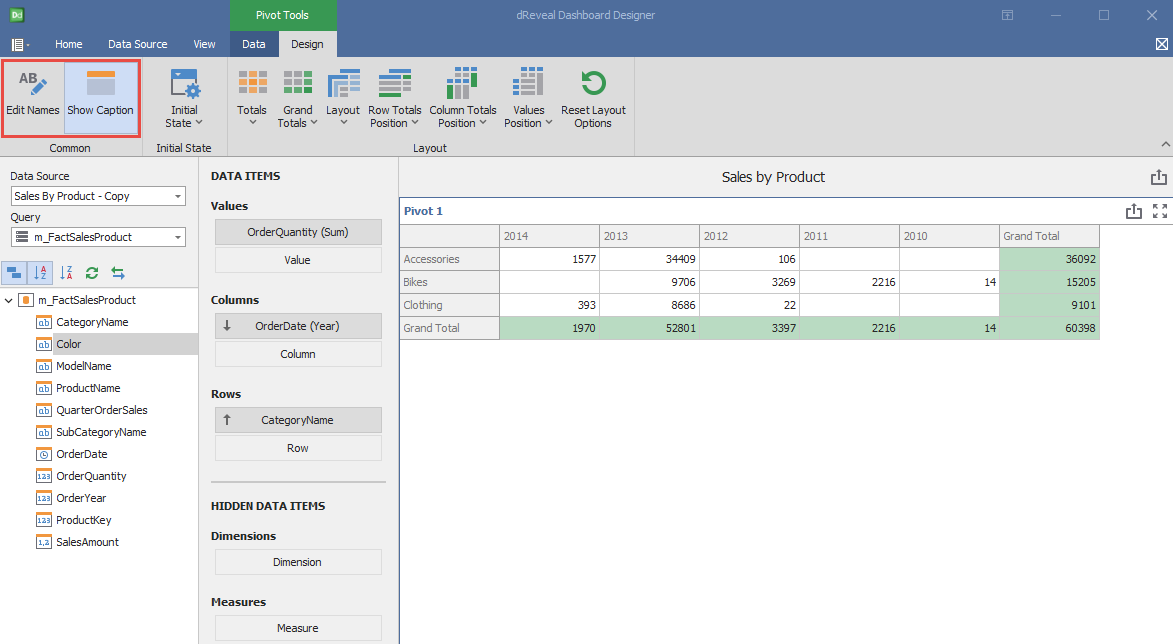
Initial State
| Options | Description |
|---|---|
| Initial State | Specify how the pivot dashboard item appears in the Dashboard Viewer by default. There are two options: Expand Column Groups and Expand Row Groups. |
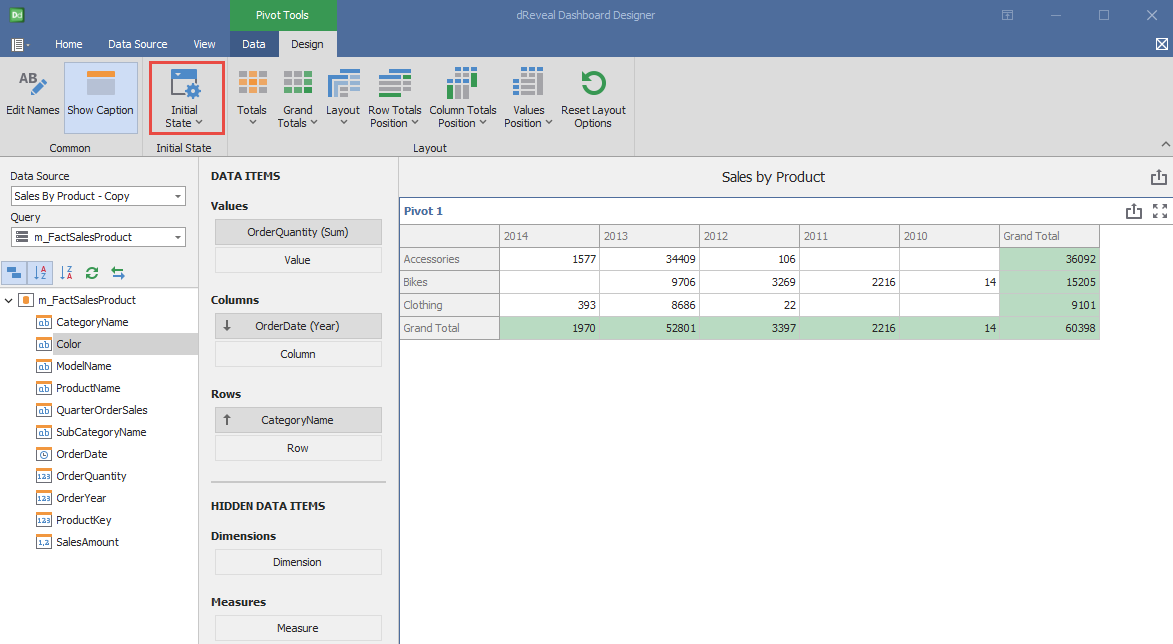
Layout
| Options | Description |
|---|---|
| Totals | Show Totals in the pivot dashboard item. There are two options: Show Column Totals and Show Row Totals. |
| Grand Totals | Show Grand Totals in the pivot dashboard item. There are two options: Show Column Grand Totals and Show Row Grand Totals. |
| Layout | Select a pivot table's layout. There are two options: Compact and Tabular. |
| Row Totals Position | Specify the row totals' position. There are two options: Top and Bottom. |
| Column Totals Position | Specify the column totals' position. There are two options: Near and Far. |
| Values Position | Specify the position of data headers used to arrange summary values. There are two options: Columns and Rows. |
| Reset Layout Options | Reset options related to a pivot table layout to their default values. |